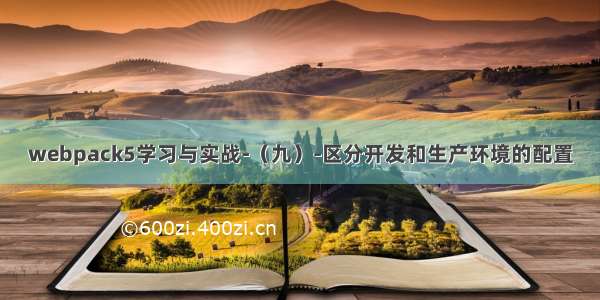
一,公共路径output.publicPath
这个地默认值是:’’,也就是说webpack打包出来地html文件中,会以这个为基准,链接资源。
它的写法有三种情况:
1,写的是http这种带协议的完整路径,就是CDN,链接互联网资源2,写的是相对于服务的 URL,例如"/assets/"3,最常见的及默认的“”,都是相对于index.html的相对地址
output: {publicPath: "/assets/", // CDN(总是 HTTPS 协议)publicPath: "///assets/", // CDN (协议相同)publicPath: "/assets/", // 相对于服务(server-relative)publicPath: "assets/", // 相对于 HTML 页面publicPath: "../assets/", // 相对于 HTML 页面publicPath: "", // 相对于 HTML 页面(目录相同)},
此外,webpack-dev-server 也会默认从 publicPath 为基准,使用它来决定在哪个目录下启用服务,来访问 webpack 输出的文件。
也就是说,按照我们之前的配置,打包出来的文件应该是这个样子的:
这个publicPath就是配置如何去访问这些文件,相对于index.html。
即index.html的绝对路径+publicPath+配置的filename来访问资源。
这里需要注意的一点是,css中引入图片之后,如果抽离css了,需要为它配置publicpath:
{test: /\.(scss|css)$/,use: [{loader: MiniCssExtractPlugin.loader,options: {// 当前的css所在的文件要相对到dist文件夹publicPath: "../"}},"css-loader","sass-loader"]},
例如,这几个配置加了一层assets,css中就得也加一层才能返回dist:
二,环境变量
webpack可以通过命令行环境配置的–env参数,允许你传入任意数量的环境变量。并且在webpack.config.js中可以访问这些环境变量。
--env production //就是production=true(不设置值则值是布尔类型的true)--env goal=local //就是goal=local
这样命令行配置之后,要想在webpack的js中获取到。需要修改webpack的写法。module.exports指向配置对象。要使用env变量,你必须将module.exports转化成一个函数:
module.exports=(env)=>{return {//...其他配置mode:env.productiop?'production':'development',}}
于是命令行执行webpack的时候, npx webpack --env production。
在node中运行的webpack打包代码,就可以读取到这个production,然后知道你是要打生产的包。webpack就会以生产的配置进行打包
但是我们发现,现在打包出来的代码还没有进行压缩。按道理生产的js代码是需要进行压缩处理的。
三,生产环境下打包出来的js代码压缩处理
第一步,安装插件
npm i terser-webpack-plugin -D
第二步,引入使用
const TerserPlugin = require("terser-webpack-plugin");
第三步,具体配置
optimization: {minimize: true,//要开启这个才会生效minimizer: [new CssMinimizerPlugin(),new TerserPlugin({parallel: true, //多线程压缩extractComments: false //不要注释-因为默认会对每个压缩的文件生成一个txt的注释文本。没必要})],}
这个插件,当mode是production的时候,执行这个配置打包成js压缩的形式,而开发环境时,则是打包成原始的js。
插件的使用文档:/plugins/terser-webpack-plugin/
四,拆分开发环境的配置
第一步,新建config文件夹,把之前的配置挪到这里来
第二步,仅保留开发环境需要的配置
直接是development了,就不需要env了,所以module.export可以还原成导出对象的形式。
第三步,使用命令行,让webpack执行这里的配置
npx webpack --config ./config/webpack.config.dev.js
会发现,dist文件夹居然生成在config文件夹下:
这是因为output内的path需要修改:(这里需要注意,开发环境不能有publicPath,因为webpack-dev-server 会默认从 publicPath 为基准,使用它来决定在哪个目录下启用服务,来访问 webpack 输出的文件。)
或者开发运行:
npx webpack server --config ./config/webpack.config.dev.js
五,拆分生产环境的配置
npx webpack --config ./config/webpack.config.pro.js
六,配置package.json的script脚本
上文中,我们运行webpack打包都是使用的命令行,谁没事会去记和输入这么一大串的文本呀。于是可以利用package.json的script脚本来执行这段命令:
"scripts": {"start": "webpack server --config ./config/webpack.config.dev.js","build": "webpack --config ./config/webpack.config.pro.js"},
因为本地有依赖了(node_modules)了,就不需要再使用npx了。
七,提取公共配置
新建一个mon.js,然后把开发和生产环境的公用配置放置到这里:
const path = require("path"); //这个是node内置的一个模块,用来操作文件路径的方法const HtmlWebpackPlugin = require("html-webpack-plugin");const MiniCssExtractPlugin = require("mini-css-extract-plugin");module.exports = {entry: {index: "./src/index.js", //设置打包入口,相对于命令行执行的目录another: "./src/another_module.js"},output: {path: path.resolve(__dirname, "../dist"), //设置打包的出口,需要是绝对路径,而__dirname是node的一个全局变量,记录当前文件的绝对路径(是这个配置文件在的目录)clean: true, //清除上次打包出来的文件assetModuleFilename: "assets/images/[contenthash][ext]" //自定义asset module资源打包后的路径和名字},plugins: [new HtmlWebpackPlugin({template: "./index.html", //用来做模板的html的文件路径filename: "index.html", //生成的html的名字inject: "body" //打包出来的那个js文件,放置在生成的body标签内}),new MiniCssExtractPlugin({filename: "assets/styles/[contenthash].css" //配置css打包之后的存放路径})],module: {rules: [{test: /\.png$/, //正则匹配到png文件时,执行本策略type: "asset/resource", //将其分割为单独的文件,并导出url(w文件路径)generator: {filename: "assets/images/[name]_[contenthash][ext]"}},{test: /\.svg$/,type: "asset/inline"},{test: /\.txt$/,type: "asset/source"},{test: /\.jpg$/,type: "asset",generator: {filename: "assets/images/[name]_[contenthash][ext]"},parser: {dataUrlCondition: {maxSize: 4 * 1024 * 1024 //图片大小4m}}},{test: /\.(scss|css)$/,use: [{loader: MiniCssExtractPlugin.loader,options: {// 当前的css所在的文件要相对到dist文件夹publicPath: "../../"}},"css-loader","sass-loader"]},{test: /\.(woff|woff2|eot|ttf|otf)$/,type: "asset/resource"},{test: /\.js$/,use: {loader: "babel-loader",options: {presets: ["@babel/preset-env"],plugins: [["@babel/plugin-transform-runtime"]],//开启缓存cacheDirectory: true}},exclude: /node_modules/}]},optimization: {splitChunks: {//将第三方的依赖抽离成一个js文件cacheGroups: {vendor: {test: /[\\/]node_modules[\\/]/,name: "vendors",chunks: "all"}}}}};
然后dev文件配置剩下:
module.exports = {output: {filename: "assets/script/[name]_bundle.js" //设置打包出来的js的文件名},devServer: {static: "./dist" //执行dist作为根目录,这是本地服务器,打包的内容放置在内存中,然后静态资源指定为这个路径},devtool: "inline-source-map", //映射定位error和warningmode: "development" //这里直接设置成开发};
product文件剩下:
const CssMinimizerPlugin = require("css-minimizer-webpack-plugin");const TerserPlugin = require("terser-webpack-plugin");module.exports = {output: {filename: "assets/script/[name].[contenthash]_bundle.js", //设置打包出来的js的文件名,生产环境,为了避免每次新部署之后,浏览器缓存,所以要加哈希publicPath: "./" // index.html中链接资源,以index.html为基准,定位之前配置的image,style,script},mode: "production",optimization: {minimize: true,minimizer: [new CssMinimizerPlugin(),new TerserPlugin({parallel: true, //多线程压缩extractComments: false //不要注释})]},performance: {hints: false}};
于是可以知道,这三个文件其实就是三个对象。第一个对象存放共有的属性和值,dev的对象则存放开发环境的对象,pro的则存放生产环境的对象。
当我们想打开发的包时,只需要使用公用的对象和开发的对象的并集即可。也就是这两者要进行合并。
并且是深层的合并,取并集。webpack提供了一个插件来帮助我们完成这个步骤。
八,合并配置
需要使用到一个webpack插件。
npm install webpack-merge -D
然后再在config文件夹下新建:webpack.config.js
const {merge } = require("webpack-merge");const commonConfig = require("./mon");const developmentConfig = require("./webpack.config.dev");const productionConfig = require("./webpack.config.pro");module.exports = (env) => {switch (true) {case env.development:return merge(commonConfig, developmentConfig);case env.production:return merge(commonConfig, productionConfig);default:return new Error("no matching configuration");}};
再修改package中的script配置:
"scripts": {"start": "webpack server --config ./config/webpack.config.js --env development","build": "webpack --config ./config/webpack.config.js --env production"},
于是当我们执行
npm run start的时候,就是执行抽离出来的公共配置和开发配置的并集。npm run build的时候,就是执行抽离出来的公共配置和生产配置的并集。
















