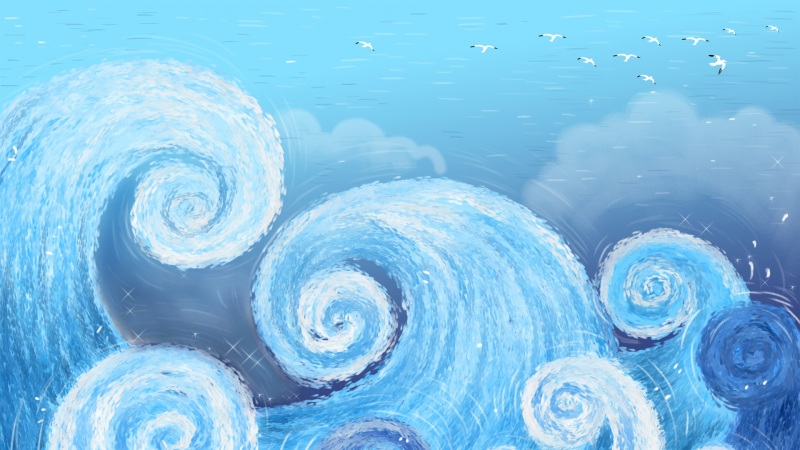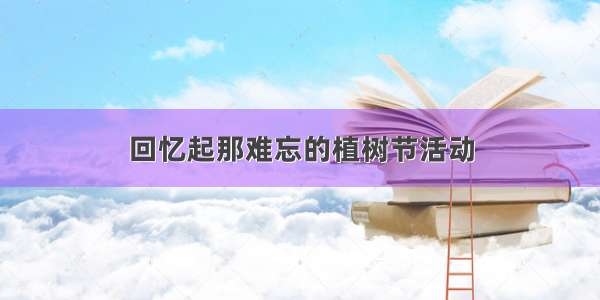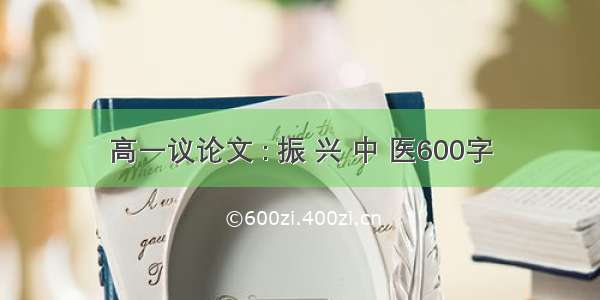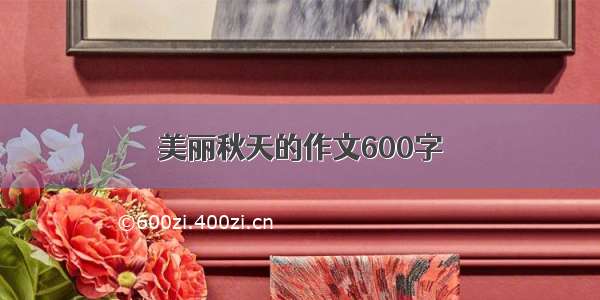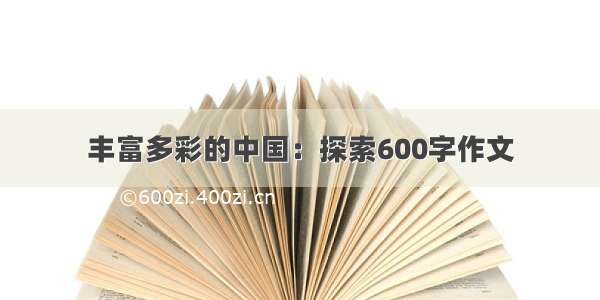vue下用canvas实现图片标注工具,允许图片放大、缩小,允许拖拽图片
效果图片
概述:
之前在js版本上实现过canvas标注工具,最近又拎出来,重新用vue来实现该标注功能,希望能给刚入门的小白一个指引,让小白们能少走点弯路
实现过程中遇见的问题:
canvas放置在html界面上图片如何加载到canvas中如何实现图片放大缩小如何实现图片拖拽如何实现图片框选功能注意点:代码中需要提前引入element-ui 的内容
以下是实现代码(vue版):
<template><div class="divbody"><el-row class="toolsClass"><el-button @click="ifIsEditClick">{{ params.editFlag ? "可编辑" : "不可编辑" }}</el-button><el-button @click="cleanCanvas">清除标记</el-button><el-button @click="moveImageClick">{{params.moveImageFlag ? "可移动" : "不可移动"}}</el-button></el-row><!-- canvas 区域 --><div class="imgContainer" ref="imgContainer"><canvas:ref="'refmyCanvas'"class="canvasClass":width="divWidth":height="divHeight"@mousedown="canvasMouseDown"@mouseup="canvasMouseUp"@mousemove="canvasMouseMove"@mousewheel="canvasMousewheel"></canvas><img:id="'image'":src="imageSrc":ref="'refimage'"class="imgClass"@load="uploadImgLoad"v-show="false"/><!-- 右侧列表区域 --><div class="houseClass"><divv-for="(item, index) in nowDictlist":key="item.id"class="fatherClass"><div class="itemClass"><div><span @click="aeroItemClick">框选区域:</span></div><div><span>颜色:</span><span:style="'margin-left:8px;border:1px solid black;background-color:' +item.color">  </span></div><div><el-buttontype="danger"size="mini"@click="removeHouseClick(index)">删除</el-button><el-button type="primary" size="mini" @click="updateHuInfo()">提交</el-button></div></div></div></div></div></div></template><script>// 这里的路径之前写错了,目前已做修改export default {data() {return {imgPath: process.env.VUE_APP_BASE_API,maxMinStep: 20,msg: "图片标注拖拽测试",divWidth: 0,divHeight: 0,imageSrc: "http://localhost/mainPage.jpg",// canvas的配置部分c: "",cxt: "",canvasImg: "",//------------------------------imgScale: 1, // canvas 放大缩小倍数marginX: 0, // x轴偏移量, 图片专用marginY: 0, // x轴偏移量, 图片专用//------------------------------imgWidth: 0, // img框的宽度imgHeight: 0, // img框的高度targetMarkIndex: -1, // 目标标注indexparams: {currentX: 0,currentY: 0,flag: false, // 用来判断在canvas上是否有鼠标down的事件,editFlag: false,editIndex: -1,moveImageFlag: false,addHouseFlag: false,currentHouseIndex: -1},colorValue: undefined, // 所选中的颜色值//-------------------------// 当前正在标注的数据内容,因为只有一条,所以只定义一个nowDict: {x1: undefined,y1: undefined,x2: undefined,y2: undefined,//--------------------------// 拖拽需要用的标志位movex1: undefined,movey1: undefined,movex2: undefined,movey2: undefined,//--------------------------left: undefined, // x轴侧偏移量,相对于canvas上的值top: undefined, // y轴偏移量,相对于canvas上的值imgScale: 1, // 标注的时候放大缩小倍数isclick: false, // 区域是否被点击了// 原始图片上的位置originX1: undefined,originX2: undefined,originY1: undefined,originY2: undefined,color: undefined // 上颜色用的的},ConstKx: undefined,ConstKy: undefined,nowDictlist: [],detailInfor: {},detailVisible: false//------------------------------};},created() {},beforeMount() {this.canvasOnDraw(this.imgWidth, this.imgHeight);},mounted() {// 这里是进行初始化canvas的操作 myCanvasconst self = this;try {self.c = self.$refs.refmyCanvas;self.canvasImg = self.$refs.refimage;self.cxt = self.c.getContext("2d");self.divWidth = self.$refs.imgContainer.offsetWidth;self.divHeight = self.$refs.imgContainer.offsetHeight;} catch (err) {console.log(err, "====");}// 渲染已经标注的矩形区域this.canvasOnDraw(this.imgWidth, this.imgHeight);},beforeUpdate() {// 渲染已经标注的矩形区域this.canvasOnDraw(this.imgWidth, this.imgHeight);},updated() {// 渲染已经标注的矩形区域this.canvasOnDraw(this.imgWidth, this.imgHeight);},methods: {removeHouseClick(index) {this.nowDictlist = [];this.nowDict = {};// 重新渲染界面上的元素this.canvasOnDraw(this.imgWidth, this.imgHeight);},aeroItemClick() {this.nowDict.isClick = true;// 执行渲染操作this.canvasOnDraw(this.imgWidth, this.imgHeight);},// 是否允许图片拖动moveImageClick() {this.params.moveImageFlag = !this.params.moveImageFlag;if (this.params.moveImageFlag) {this.params.editFlag = false;this.params.addHouseFlag = false;}},// 清除canvas中的内容cleanCanvas() {this.nowDictlist = [];// 重置标志内容this.nowDict = {x1: undefined,y1: undefined,x2: undefined,y2: undefined,//--------------------------// 拖拽需要用的标志位movex1: undefined,movey1: undefined,movex2: undefined,movey2: undefined,//--------------------------left: undefined, // x轴侧偏移量,相对于canvas上的值top: undefined, // y轴偏移量,相对于canvas上的值imgScale: 1, // 标注的时候放大缩小倍数isclick: false, // 区域是否被点击了// 原始图片上的位置originX1: undefined,originX2: undefined,originY1: undefined,originY2: undefined,color: undefined // 上颜色用的的};// 重置canvas偏移量this.marginX = 0;this.marginY = 0;// 重置放大缩小倍数this.imgScale = 1;// 重置其他按钮状态this.params.editFlag = false;this.params.moveImageFlag = false;this.params.addHouseFlag = false;this.canvasOnDraw(this.imgWidth, this.imgHeight);},// 是否允许进行标注ifIsEditClick() {// 判断一下,只允许标注一条数据,不能乱来if (this.targetMarkIndex >= 0) {this.params.editFlag = false;return;} else {this.params.editFlag = !this.params.editFlag;if (this.params.editFlag) {this.params.moveImageFlag = false;}}},// 由于使用体验不太好,这段代码暂时不启用canvasMousewheel(e) {var data = Math.max(-1, Math.min(1, e.wheelDelta || -e.detail));if (data != -1) {this.wheelMax();} else {this.wheelMin();}},// 鼠标滚轮函数wheelMax() {this.imgScale += 0.01 * this.maxMinStep;this.canvasOnDraw(this.imgWidth, this.imgHeight);},wheelMin() {this.imgScale -= 0.02 * this.maxMinStep;if (this.imgScale <= 1) {// 改进后的 非常好的体验this.imgScale = 1;this.marginX = 0;this.marginY = 0;}this.canvasOnDraw(this.imgWidth, this.imgHeight);},// 根据canvas值,获取原始图片上的坐标值getOriginWHValue(nowX, nowY, nowMoveX, nowMoveY, fuckingScale) {// 判断一下偏移的方向,x方向负数,代表应该加,正值代表,应该减掉if (nowMoveX <= 0) {// 应该做加号运算nowMoveX = Math.abs(nowMoveX);// 坐标值变成1倍的情况处理nowX = (nowX + nowMoveX) / fuckingScale;} else {// 应该做减法运算nowX = (nowX - nowMoveX) / fuckingScale;}// 判断一下偏移的方向,y方向,负数,应该加;正数,应该减法if (nowMoveY <= 0) {// 应该做加法运算,先取绝对值nowMoveY = Math.abs(nowMoveY);// 坐标值变成1倍的情况处理nowY = (nowY + nowMoveY) / fuckingScale;} else {// 这里应该做减法运算,然后处理成1倍情况nowY = (nowY - nowMoveY) / fuckingScale;}// 获取现有canvas加载的图片大小,1倍情况 [tmpW, tmpH]var resPointList = this.changeOldPointToNewPoint(this.imgWidth,this.imgHeight,this.divWidth,this.divHeight);// 现有图片宽度,canvas上的var tmpW = resPointList[0];var tmpH = resPointList[1];// canvas x * kx = 原图 xvar kx = this.imgWidth / tmpW;// canvas y * ky = 原图 yvar ky = this.imgHeight / tmpH;// 全局Canvas操作,后需要用,this.ConstCanvasW = tmpW;this.ConstCanvasH = tmpH;this.ConstKx = kx;this.ConstKy = ky;return [nowX * kx, nowY * ky];},// 鼠标down事件canvasMouseDown(e) {// 代表鼠标有down的动作this.params.flag = true;if (!e) {e = window.event;// 防止IE文字选中this.$refs.refmyCanvas.onselectstart = function() {return false;};}// 这里先判断一下,看是否是在有效数据,并且初始化参数, 允许编辑if (this.params.flag === true && this.params.editFlag === true) {this.nowDict.imgScale = this.imgScale;// 记录canvas上的xy值this.nowDict.x1 = e.offsetX;this.nowDict.y1 = e.offsetY;this.nowDict.x2 = e.offsetX;this.nowDict.y2 = e.offsetY;// 把颜色值取下来this.nowDict.color = "#ff000057";// 计算出原始图片上的x y 值var result1 = this.getOriginWHValue(this.nowDict.x1,this.nowDict.y1,// 偏移值this.marginX,this.marginY,this.imgScale);var result2 = this.getOriginWHValue(this.nowDict.x2,this.nowDict.y2,// 偏移值this.marginX,this.marginY,this.imgScale);// 把原图坐标写回字典中this.nowDict.originX1 = result1[0];this.nowDict.originY1 = result1[1];this.nowDict.originX2 = result2[0];this.nowDict.originY2 = result2[1];this.nowDictlist = [];this.nowDictlist.push(this.nowDict);// // 执行渲染操作this.canvasOnDraw(this.imgWidth, this.imgHeight);} else {// 允许拖拽图片if (this.params.moveImageFlag === true && this.params.flag === true) {// 首次拖拽,记住位置this.nowDict.movex1 = e.offsetX;this.nowDict.movey1 = e.offsetY;this.nowDict.movex2 = e.offsetX;this.nowDict.movey2 = e.offsetY;// 执行渲染操作this.canvasOnDraw(this.imgWidth, this.imgHeight);} else {// 这里是被点击的情况,额外进行处理,也是牛皮了var tmp_x = e.offsetX;var tmp_y = e.offsetY;// 这里其实也得判断一下,当前自己勾选的矩形有没有被点击var xx1 =(this.nowDict.originX1 / this.ConstKx) * this.imgScale +this.marginX; // 这里应该加上一个偏移值var yy1 =(this.nowDict.originY1 / this.ConstKy) * this.imgScale +this.marginY; // 这里应该加上一个偏移值var xx2 =(this.nowDict.originX2 / this.ConstKx) * this.imgScale +this.marginX; // 这里应该加上一个偏移值var yy2 =(this.nowDict.originY2 / this.ConstKy) * this.imgScale +this.marginY; // 这里应该加上一个偏移值// 调整两个点位,找出左上角顶点var FinalPointListNow = this.findWhichIsFirstPoint(xx1,yy1,xx2,yy2);xx1 = FinalPointListNow[0];yy1 = FinalPointListNow[1];xx2 = FinalPointListNow[2];yy2 = FinalPointListNow[3];// 说明点位在矩形之内if (xx1 <= tmp_x && tmp_x <= xx2) {if (yy1 <= tmp_y && tmp_y <= yy2) {this.nowDict.isClick = true;// 这里需要判断一下huid是否为空,若不为空,咋调用一下父元素的方法if (this.nowDict.huId) {// huid存在,调用父元素方法this.fatherDetailMethod(this.nowDict.huId);}} else {this.nowDict.isClick = false;}} else {this.nowDict.isClick = false;}// 执行渲染操作this.canvasOnDraw(this.imgWidth, this.imgHeight);}}},// 鼠标移动canvasMouseMove(e) {if (e === null) {e = window.event;}// 这里是正在标注的情况if (this.params.flag === true && this.params.editFlag === true) {this.nowDict.x2 = e.offsetX;this.nowDict.y2 = e.offsetY;var result2 = this.getOriginWHValue(this.nowDict.x2,this.nowDict.y2,// 偏移值this.marginX,this.marginY,this.imgScale);// 把原图坐标写回字典中this.nowDict.originX2 = result2[0];this.nowDict.originY2 = result2[1];// 执行渲染操作this.canvasOnDraw(this.imgWidth, this.imgHeight);} else {// 这里是 允许拖拽图片if (this.params.moveImageFlag && this.params.flag) {this.marginX = e.offsetX - this.nowDict.movex1 + this.marginX;this.marginY = e.offsetY - this.nowDict.movey1 + this.marginY;this.nowDict.movex1 = e.offsetX;this.nowDict.movey1 = e.offsetY;// 这里其实得做个优化,不能超出边缘if (this.marginY < 0) {if (Math.abs(this.marginY) >= this.c.height * this.imgScale - 300) {this.marginY = (this.c.height * this.imgScale - 300) * -1;}} else {// 说明是大于0 的if (this.marginY >= this.c.height - 300) {this.marginY = this.c.height - 300;}}if (this.marginX < 0) {if (Math.abs(this.marginX) >= this.c.width * this.imgScale - 300) {this.marginX = (this.c.width * this.imgScale - 300) * -1;}} else {if (this.marginX >= this.c.width - 300) {this.marginX = this.c.width - 300;}}// 执行渲染操作this.canvasOnDraw(this.imgWidth, this.imgHeight);}}},// 鼠标抬起canvasMouseUp(e) {// 当正在编辑的标志位为true时,需要传回数据if (this.params.editFlag === true) {// 把数据传回父组件,保存用的this.$emit("mapPointJson", JSON.stringify(this.nowDict));}this.params.flag = false;this.params.editFlag = false;// 停止区域标注this.params.addHouseFlag = false;// 重新渲染界面this.canvasOnDraw(this.imgWidth, this.imgHeight);},// 加载图片用的uploadImgLoad(e) {try {this.imgWidth = e.path[0].naturalWidth;this.imgHeight = e.path[0].naturalHeight;this.canvasOnDraw(this.imgWidth, this.imgHeight);} catch (err) {console.log(err, " img==s");}},// 输入两个坐标值,判断哪个坐标值离左上角最近,其中特殊情况需要进行坐标查找工作findWhichIsFirstPoint(x1, y1, x2, y2) {// 首先判断x轴的距离谁更近if (x1 <= x2) {// 说明x1 比较小,接下来判断y谁更近if (y1 <= y2) {// 说明第一个坐标离得更近,直接顺序return就好return [x1, y1, x2, y2];} else {// 这里遇见一个奇葩问题,需要进行顶角变换return [x1, y2, x2, y1];}} else {// 这里是x1 大于 x2 的情况if (y2 <= y1) {return [x2, y2, x1, y1];} else {// y2 大于 y1 的情况, 这里需要做顶角变换工作return [x2, y1, x1, y2];}}},// can vas绘图部分canvasOnDraw(imgW = this.imgWidth, imgH = this.imgHeight) {const imgWidth = imgW;const imgHeight = imgH;try {this.divWidth = this.$refs.imgContainer.offsetWidth;this.divHeight = this.$refs.imgContainer.offsetHeight;} catch (err) {return;}// 清除canvas内容this.cxt.clearRect(0, 0, imgWidth, imgHeight);// 当前的图片和现有的canvas容器之前的一个关系,是否有必要,我们后续做讨论var resPointList = this.changeOldPointToNewPoint(imgWidth,imgHeight,this.divWidth,this.divHeight);// 这里在加载图片之类的this.cxt.drawImage(this.canvasImg,0,0,imgWidth,imgHeight,this.marginX, // canvas 上的 x 偏移量this.marginY, // canvas 上的 y坐标位置 偏移量。resPointList[0] * this.imgScale, // width, img图像放大后的宽度resPointList[1] * this.imgScale // height, img图像放大后的宽度);//-------------------------------------// 这里在画矩形框 , 坐标值变成1倍情况,然后变成现有倍数,注意,处理过程中,需要减掉偏移量var x1 =(this.nowDict.originX1 / this.ConstKx) * this.imgScale + this.marginX; // 这里应该加上一个偏移值var y1 =(this.nowDict.originY1 / this.ConstKy) * this.imgScale + this.marginY; // 这里应该加上一个偏移值var x2 =(this.nowDict.originX2 / this.ConstKx) * this.imgScale + this.marginX; // 这里应该加上一个偏移值var y2 =(this.nowDict.originY2 / this.ConstKy) * this.imgScale + this.marginY; // 这里应该加上一个偏移值// 2个顶点转换函数const FinalPointList = this.findWhichIsFirstPoint(x1, y1, x2, y2);// 重新配置两个顶点数据 x1变成左上角顶点,x2 变成右下角顶点x1 = FinalPointList[0];y1 = FinalPointList[1];x2 = FinalPointList[2];y2 = FinalPointList[3];var wid = x2 - x1;var hei = y2 - y1;// 绘制矩形this.cxt.strokeRect(x1, y1, x2 - x1, y2 - y1);this.cxt.font = "16px Arial";// 被点击的情况if (this.nowDict.isClick) {// 这里是在处理高亮的地方this.cxt.fillStyle = "rgba(255, 0, 0, 0.1)";// 线条颜色this.canvasDrowBorder("#000000", x1, y1, wid, hei);// 内容填充,高亮内容this.canvasDrowInnerColor("rgba(200, 0, 0, 0.3)", x1, y1, wid, hei);} else {// 没有被点击的情况this.cxt.fillStyle = this.nowDict.color? this.nowDict.color: "#ffffff57";// 线条颜色this.canvasDrowBorder("#000000", x1, y1, wid, hei);// 内容填充颜色this.canvasDrowInnerColor(this.nowDict.color, x1, y1, wid, hei);}this.cxt.fillText("标题->", x1, parseInt(y1) - 6);},// canvas框选区域的内容颜色canvasDrowInnerColor(color, x, y, w, h) {this.cxt.fillStyle = color;this.cxt.fillRect(x, y, w, h);},// canvas框选区域的边框颜色canvasDrowBorder(color, x, y, w, h) {this.cxt.strokeStyle = color;this.cxt.strokeRect(x, y, w, h);},// 尺寸变换函数changeOldPointToNewPoint(imgw, imgH, canvasW, canvasH) {// 这里有个要求,先以宽度为准,然后再一步步调整高度var tmpW = canvasW;var tmpH = (tmpW * imgH) / imgw;// 如果转换之后的高度正好小于框的高度,则直接进行显示if (tmpH <= canvasH) {// 尺寸完美匹配return [tmpW, tmpH];} else {// 高度超出框了,需要重新调整高度部分tmpW = canvasW;tmpH = (tmpW * imgH) / imgw;var count = 1;var raise = 0.05;while (tmpH > canvasH || tmpW > canvasW) {tmpW = tmpW * (1 - raise * count);tmpH = (tmpW * imgH) / imgw;}return [tmpW, tmpH];}}}};</script><style lang="scss" scoped>.divbody {width: 100%;height: 100%;}.imgContainer {position: relative;/* width: 100vw; */width: 90vw;height: 88vh;}.canvasClass {position: absolute;width: auto;height: auto;max-width: 100%;max-height: 100%;border: 1px solid black;background-color: black;}.imgClass {width: auto;height: auto;max-width: 100%;max-height: 100%;}.toolsClass {position: absolute;z-index: 999;padding: 8px 8px;background-color: #ffffffc1;}.houseClass {position: absolute;float: right;width: 200px;height: 100px;right: 0px;top: 200px;z-index: 999;background-color: white;border: 1px solid;overflow: auto;}.fatherClass {height: 10%;width: calc(100% - 16px);margin: 8px;}.itemClass {cursor: pointer;width: calc(100% - 0px);}.detail {width: 100%;// display: flex;flex-wrap: wrap;max-height: 650px;padding: 0 20px;.info-title {line-height: 30px;background-color: #f5f7fa;padding: 5px 10px;margin: 10px 0;font-weight: 700;span {display: inline-block;&::before {display: inline-block;content: "|";line-height: 18px;border-radius: 5px;width: 5px;background-color: #2161fb;}}}.detail_item_infor {// width:33%;display: flex;flex-wrap: nowrap;align-items: flex-start;padding: 8px 0;.title_l {text-align: left;color: #333;align-items: center;font-weight: 700;margin-right: 10px;}.infor {flex: 1;align-items: center;}}.line {border-bottom: 1px dashed #d9d9d9;margin-bottom: 10px;height: 2px;width: 100%;}.active {background: #f8f8f8;}}</style>