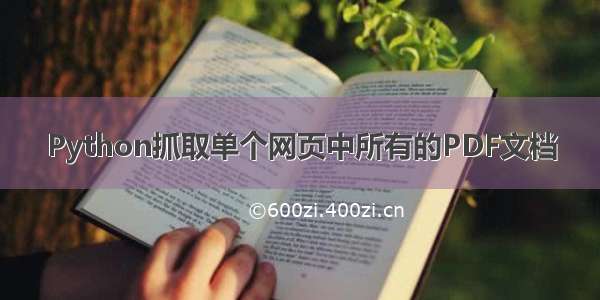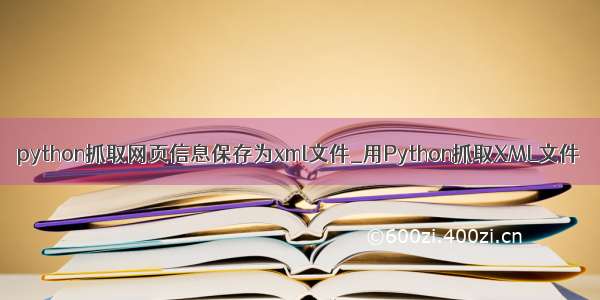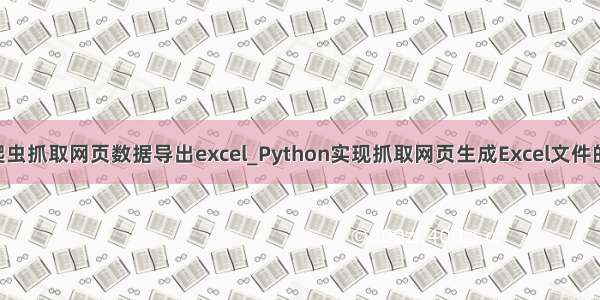任务:批量抓取网页pdf文件
有一个excel,里面有数千条指向pdf下载链接的网页地址,现在,需要批量抓取这些网页地址中的pdf文件。
python环境:
anaconda3
openpyxl
beautifulsoup4
读取excel,获取网页地址
使用openpyxl库,读取.xslx文件;
(曾尝试使用xlrd库读取.xsl文件,但无法获取超链接)
安装openpyxl
pip install openpyxl
提取xslx文件中的超链接
示例文件构造
公告日期
证券代码
公告标题
-04-20
603999.SH
-04-28
603998.SH
def readxlsx(path):
workbook = openpyxl.load_workbook(path)
Data_sheet = workbook.get_sheet_by_name('sheet1')
rowNum = Data_sheet.max_row #读取最大行数
c = 3 # 第三列是所需要提取的数据
server = '/ns/'
for row in range(1, rowNum + 1):
link = Data_sheet.cell(row=row, column=c).value
url = re.split(r'\"', link)[1]
print(url)
downEachPdf(url, server)
获取网页pdf下载地址
进入读者传媒:年度报告,在chrome浏览器中可以按F12查看网页源码,以下截取部分源码:
附件: 603999读者传媒年度报告.pdf (2.00M)  
可见,herf下载链接在a标签中,可以通过解析html源码获取下载链接。
这里使用BeautifulSoup解析html。
Beautiful Soup 是用Python写的一个HTML/XML的解析器,它可以很好的处理不规范标记并生成剖析树(parse tree)。 它提供简单又常用的导航(navigating),搜索以及修改剖析树的操作。它可以大大节省你的编程时间。
安装BeautifulSoup4
pip install beautifulsoup4
获取pdf下载链接并下载
def downEachPdf(target, server):
req = requests.get(url=target)
html = req.text
bf = BeautifulSoup(html, features="lxml")
a = bf.find_all('a')
for each in a:
url = server + each.get('href')
print("downloading:", each.string, url)
urllib.request.urlretrieve(url, './report/' + each.string)
同一ip重复访问同一服务器被拒绝
利用以上方法已经能够实现批量网页pdf的下载了,但是,在实际操作过程中,会发现如果同一ip频繁地访问某一服务器,访问会被拒绝(可能被误判为DOS攻击,通常做了Rate-limit的网站都会停止响应一段时间,你可以Catch这个Exception,sleep一段时间,参考)。因此,对下载逻辑进行了调整。
利用try-catch,具体逻辑是:正常情况下,按次序下载文件,如果同一文件,下载失败次数超过10,则跳过,下载下一个文件,并记录错误信息。
import os
import time
def downloadXml(flag_exists, file_dir, file_name, xml_url):
if not flag_exists:
os.makedirs(file_dir)
local = os.path.join(file_dir, file_name)
try:
urllib.request.urlretrieve(xml_url, local)
except Exception as e:
print('the first error: ', e)
cur_try = 0
total_try = 10
if cur_try < total_try:
cur_try += 1
time.sleep(15)
return downloadXml(flag_exists, file_dir, file_name, xml_url)
else:
print('the last error: ')
with open(test_dir + 'error_url.txt', 'a') as f:
f.write(xml_url)
raise Exception(e)