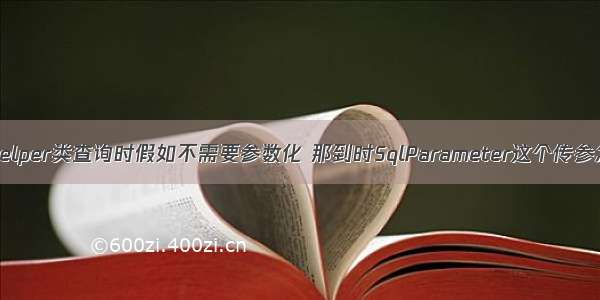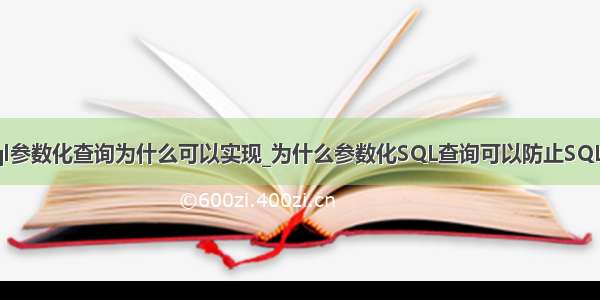string sql = @"INSERT INTO stu VALUES (@id,@name) ";
参数化查询是经常用到的,它可以有效防止SQL注入。但是需要手动去匹配参数@id,@name。数据量大时很繁琐,下面是自动填充SqlParameter列表的实现。
支持泛型,Object和ExpandoObject动态类型
using System;using System.Collections.Generic;using System.Data.SqlClient;using System.Linq;using System.Reflection;using System.Text;using System.Text.RegularExpressions;using System.Dynamic;namespace Comm{/// <summary>/// 作者:徐晓硕/// 邮箱:xuxiaoshuo@/// 版本:v1.0.0/// </summary>public class GetSqlParameters{/// <summary>/// 过滤参数的规则/// </summary>private static Regex reg = new Regex(@"@\S{1,}?(,|\s|;|--|\)|$)");private static char[] filterChars = new char[] { ' ', ',', ';', '-',')' };/// <summary>/// 根据sql语句和实体对象自动生成参数化查询SqlParameter列表/// </summary>/// <typeparam name="T">实体对象类型</typeparam>/// <param name="sqlStr">sql语句</param>/// <param name="obj">实体对象</param>/// <returns>SqlParameter列表</returns>public static List<SqlParameter> From<T>(String sqlStr, T obj){List<SqlParameter> parameters = new List<SqlParameter>();List<string> listStr = new List<string>();Match mymatch = reg.Match(sqlStr);while (mymatch.Success){listStr.Add(mymatch.Value.TrimEnd(filterChars).TrimStart('@'));mymatch = mymatch.NextMatch();}Type t = typeof(T);PropertyInfo[] pinfo = t.GetProperties();foreach (var item in listStr){for (int i = 0; i < pinfo.Length; i++){if (item.Equals(pinfo[i].Name, StringComparison.OrdinalIgnoreCase)){parameters.Add(new SqlParameter() { ParameterName = "@" + item, Value = pinfo[i].GetValue(obj, null) });break;}else{if (i == pinfo.Length - 1){throw new Exception("查询参数@" + item + "在类型" + t.ToString() + "中未找到赋值属性");}}}}return parameters;}/// <summary>/// 根据sql语句和实体对象自动生成参数化查询SqlParameter列表/// </summary>/// <param name="sqlStr">sql语句</param>/// <param name="obj">实体对象</param>/// <returns>SqlParameter列表</returns>public static List<SqlParameter> From(String sqlStr, object obj){List<SqlParameter> parameters = new List<SqlParameter>();List<string> listStr = new List<string>();Match mymatch = reg.Match(sqlStr);while (mymatch.Success){listStr.Add(mymatch.Value.TrimEnd(filterChars).TrimStart('@'));mymatch = mymatch.NextMatch();}Type t = obj.GetType();PropertyInfo[] pinfo = t.GetProperties();foreach (var item in listStr){for (int i = 0; i < pinfo.Length; i++){if (item.Equals(pinfo[i].Name, StringComparison.OrdinalIgnoreCase)){parameters.Add(new SqlParameter() { ParameterName = "@" + item, Value = pinfo[i].GetValue(obj, null) });break;}else{if (i == pinfo.Length - 1){throw new Exception("查询参数@" + item + "在类型" + t.ToString() + "中未找到赋值属性");}}}}return parameters;}/// <summary>/// 根据sql语句和ExpandoObject对象自动生成参数化查询SqlParameter列表/// </summary>/// <param name="sqlStr">sql语句</param>/// <param name="obj">ExpandoObject对象</param>/// <returns>SqlParameter列表</returns>public static List<SqlParameter> From(String sqlStr, ExpandoObject obj){List<SqlParameter> parameters = new List<SqlParameter>();List<string> listStr = new List<string>();Match mymatch = reg.Match(sqlStr);while (mymatch.Success){listStr.Add(mymatch.Value.TrimEnd(filterChars).TrimStart('@'));mymatch = mymatch.NextMatch();}IDictionary<String, Object> dic=(IDictionary<String, Object>)obj;foreach (var item in listStr){int reachCount = 0;foreach (var property in dic){if (item.Equals(property.Key, StringComparison.OrdinalIgnoreCase)){parameters.Add(new SqlParameter() { ParameterName = "@" + item, Value = property.Value });break;}else{if (reachCount == dic.Count-1){throw new Exception("查询参数@" + item + "在类型ExpandoObject中未找到赋值属性");}}reachCount++;}}return parameters;}}}
Demo代码
using System;using System.Collections.Generic;using mon;using System.Linq;using System.Reflection;using System.Text;using Framework.Data;using System.Data;using System.Data.SqlClient;using System.Dynamic;using Comm;namespace 数据层{class Program{static void Main(string[] args){string sql = @"INSERT INTO stu VALUES (@id,@name) ";dynamic wherePart = new ExpandoObject();wherePart.ID = "1";wherePart.Name = "Test";List<SqlParameter> listPar2 = GetSqlParameters.From(sql, wherePart);foreach (var item in listPar2){Console.WriteLine(item.ParameterName + ":" + item.Value);}Console.ReadKey();}} }