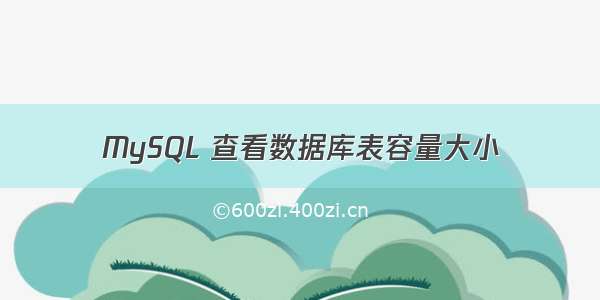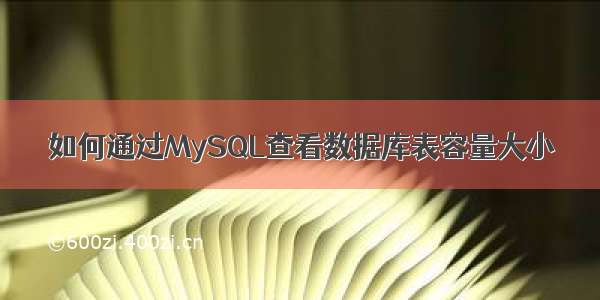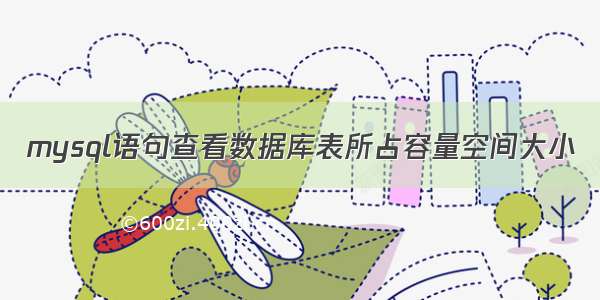概述
今天主要介绍MySQL查看数据库表容量大小的几个方法,仅供参考。
1、查看所有数据库容量大小
SELECT
table_schema AS '数据库',
sum( table_rows ) AS '记录数',
sum( TRUNCATE ( data_length / 1024 / 1024, 2 ) ) AS '数据容量(MB)',
sum( TRUNCATE ( index_length / 1024 / 1024, 2 ) ) AS '索引容量(MB)'
FROM
information_schema.TABLES
GROUP BY
table_schema
ORDER BY
sum( data_length ) DESC,
sum( index_length ) DESC;
2、查看所有数据库各表容量大小
SELECT
table_schema AS '数据库',
table_name AS '表名',
table_rows AS '记录数',
TRUNCATE ( data_length / 1024 / 1024, 2 ) AS '数据容量(MB)',
TRUNCATE ( index_length / 1024 / 1024, 2 ) AS '索引容量(MB)'
FROM
information_schema.TABLES
ORDER BY
data_length DESC,
index_length DESC;
3、查看指定数据库容量大小
SELECT
table_schema AS '数据库',
sum( table_rows ) AS '记录数',
sum( TRUNCATE ( data_length / 1024 / 1024, 2 ) ) AS '数据容量(MB)',
sum( TRUNCATE ( index_length / 1024 / 1024, 2 ) ) AS '索引容量(MB)'
FROM
information_schema.TABLES
WHERE
table_schema = 'mysql';
4、查看指定数据库各表容量大小
SELECT
table_schema AS '数据库',
table_name AS '表名',
table_rows AS '记录数',
TRUNCATE ( data_length / 1024 / 1024, 2 ) AS '数据容量(MB)',
TRUNCATE ( index_length / 1024 / 1024, 2 ) AS '索引容量(MB)'
FROM
information_schema.TABLES
WHERE
table_schema = 'mysql'
ORDER BY
data_length DESC,
index_length DESC;