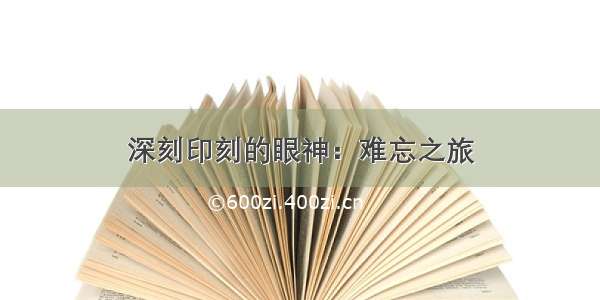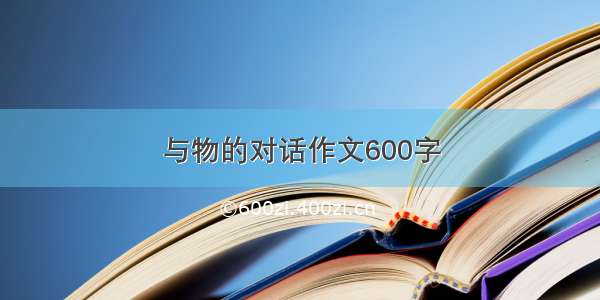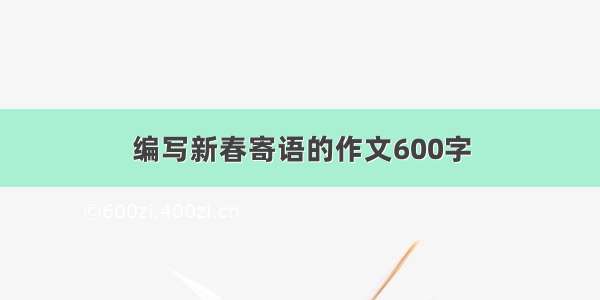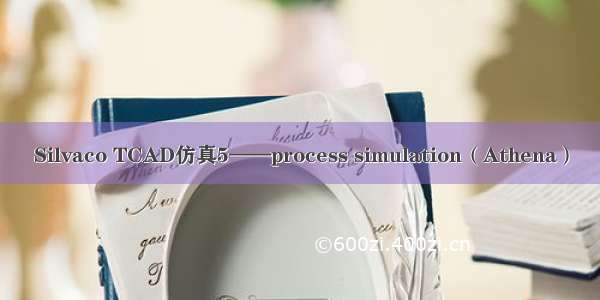
使用的设计流程:
Athena和process结合:
run-card(里面有很多process flow)和layout GDS文件结合,会产生结构文件。
现在的TCAD的基本是3D的。也可以做2D。
process flow simulation的目标:
process flow table或run-card input定义步骤,在该步骤中产生设备结构的3D图像。
在有run-card的情况下,使用2D的procession,
在deckbuild中运行Athena
Linux版本
Linux terminal> deckbuild&go athena...quit
windows版本:(我用的是windows版本)
在桌面上点击 S.EDA Tools 图标来打开程序的快捷方式文件夹,直接双击 DeckBuild 图标。
在界面输入
go athena...quit
Athena写程序步骤
1、Initial geometry
Simulation gridInitial substrate
2、save and load
Save the status of the simulation structureLoad save file to continue the process simulation
3、Process steps
DepositionIon implantationEtching DiffusionPhoto process Epitaxial
4、Electrode
electrodes defined
5、Result Analysis
Extracttonyplot
1、Initial geometry——Simulation grid
Simulation gridInitial substratego athena//x只定义了一半0-0.6。完整的是0-1.2line x loc=0.00 spac=0.05line x loc=0.1 spac=0.02line x loc=0.35 spac=0.01line x loc=0.6 spac=0.1line y loc=0.00 spac=0.002line y loc=10 spac=1
note:
atlas和Athena定义网格 的区别:
atlas定义网格是
x.mesh loc=0.1 spac=0.02y.mesh loc=-0.3 spac=0.05
atlas要定义全部的mesh
athena定义网格是
line x loc=0.1 spac=0.02line y loc=-0.3 spac=0.05//这里的line是定义垂直的线
Athena的mesh只需要定义silicon的
Athena对称性结构只需做一半,例如mos结构,但是atlas需要定义完整的
比如,一个对称性的结构
atlas需要定义0-1.2完整的结构,Athens只需要定义一半就可以
如下图所示:(左边是atlas结果,右边是Athena结果)
Athena可以先做一半,在最后,把另一半弄出来。
为什么Athena这么做:为了节省模拟时间
1、Initial geometry——Initial substrate
Simulation gridInitial substrate材料的初始条件是什么
2、save and load
Save the status of the simulation structureLoad save file to continue the process simulation存储:structure
load文件:init infile
3、Process steps——deposition
DepositionIon implantationEtching DiffusionPhoto process Epitaxial沉积
deposit <material> thick=<um> div=<n>//div是格子数
deposit oxide thick=0.5 div=5
沉积示意图:
3、Process steps——Etching
DepositionIon implantationEtching DiffusionPhoto process Epitaxial刻蚀
etch <material> all //把材料全部刻蚀掉etch <material> left p1.=<x position>//把材料左边的某个位置刻蚀掉etch <material> right p1.x=<x position>//把材料右边的某个位置刻蚀掉etch <material> above p1.y=<y position>etch <material> below p1.y=<y position>//对于p1,在一开始定义mesh location的时候,就要定义p1//一定要在定义mesh的时候,把后面要刻蚀的位置定义出来,否则,刻蚀不准确//刻蚀任意形状//最少三个点构成一个形状,start是开始的点,cont是continue,done是结束点etch <material> start x=<x> y=<y>etch cont x=<x> y=<y>etch cont x=<x> y=<y>..etch done x=<x> y=<y>//把材料干刻蚀etch <material> dry thick=<um>
刻蚀任意形状示例:
点多的时候,要按照一定的顺序,不要交叉
刻蚀示例:
above上研磨,below基板研磨
干刻蚀,可以均匀刻蚀多少厚度
3、Process steps——Photo process
DepositionIon implantationEtching DiffusionPhoto process Epitaxial3D刻蚀GDS的layout
Photo process可以使用Deposit 和etch 两个步骤加起来应用
notice, deposit material
光阻有厚度(implant可能有shadowing)
大角度使用PR(光阻)会挡不住,可以替换成barrier
implant <impurity> dose=<ion/cm2> energy=<Kev> tilt=<degrees> rotation=<degrees>
implant是盘子的状态,tilt 0°是垂直打 ,rotation是盘子转
Notice, default tilt=7 rotation=30
如果只写前面没有写后面的tilt和rotation,会自动默认为default模式。
diffusion扩散
diffus time=<min> temp=<C> <ambient> //时间,温度,气体diffus time=<min> temp=<C> t.final=<C> <ambient> //升温降温 气体//气体流量,不了解,炉管的配方是foundry厂的秘密,要有自己的判断Diffusion
Notice:
Nitrogen(升温降温)
ambient:DryO2/Wet2/Nitrogen/
Gasflow:H2.H2O,HCI,N2,O2 I/min
复杂的炉管,可能会升温两次 。最少写六条diffusion
epitaxial外延
epitaxy time=<min> temp=<C> thickness=<um> div=<n> c.<impurity>=<atom/cm3>
4、Electrode
electrodes definedelectrode name=<name*> x=<x position> y=<y position>//电极的位置electrode name=<name*> backside
atlas认识的电极名称:
*drain, source, bulk,substrate,emitter, collector, base, anode,cathode, well, nwell, pwell,channel ground, nsource, psource, ndrain,pdrain, vdd,vss, vee, vbbvcc
5、Result Analysis
ExtracttonyplotNotice: extract command please referto deckbuild manual
参考:
積體電路工程課程 (Silvaco TCAD - ATLAS)