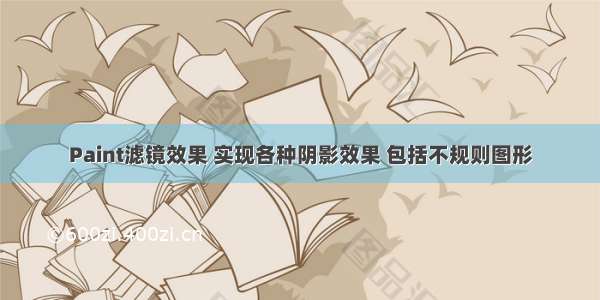
paint的滤镜效果,即对图像进行一定的过滤处理,可以实现如模糊阴影效果,浮雕效果,高亮图片,黑白照片,复古照片等效果。
Android的绘图颜色值是32位的int值,即ARGB :A—Alpha值,RGB—颜色值,根据对Alpha和RGB值的处理,滤镜的实现方式分类有:Alpha滤镜处理,颜色RGB的滤镜处理(矩阵Matrix实现)和两者混合叠加—Matrix,PortDuffColorFilter。
一、Alpha滤镜处理:
通过Paint的setMaskFilter(MaskFilter maskfilter)方法,就可以实现不同的Alpha滤镜效果。setMaskFilter需要传MaskFilter 类型的参数,查看源码可以发现,MaskFilter 有两个子类:BlurMaskFilter和EmbossMaskFilter。
BlurMaskFilter:可以用来绘制模糊阴影
EmbossMaskFilter:可以用来实现浮雕效果
1、BlurMaskFilter滤镜的使用:
BlurMaskFilter的唯一构造函数:
/*** Create a blur maskfilter.** @param radius 阴影的半径大小* @param style 滤镜采用的类型,在BlurMaskFilter类的内部由一个枚举类型指定*/public BlurMaskFilter(float radius, Blur style)
Blur 类型如下:
public enum Blur {/*** 整个图像都会被模糊掉*/NORMAL(0),/*** 图像边界外产生一层与Paint(图像)颜色一致的阴影效果,不影响图像的本身*/SOLID(1),/*** 图像边界外产生一层阴影,并且将图像变成透明效果*/OUTER(2),/*** 在图像内部边沿产生模糊效果*/INNER(3);}
下面是实例:
1.1正常情况下,画一个矩形,代码如下:
Paint paint = new Paint();paint.setAntiAlias(true);paint.setColor(Color.RED);RectF rectF = new RectF(100, 100, 400, 400);canvas.drawRect(rectF, paint);
实现效果如图:
为paint设置滤镜效果:
1.2 BlurMaskFilter.Blur.NORMAL模式:整个图像都会被模糊掉
Paint paint = new Paint();paint.setAntiAlias(true);paint.setColor(Color.RED);RectF rectF = new RectF(100, 100, 400, 400);paint.setMaskFilter(new BlurMaskFilter(50, BlurMaskFilter.Blur.NORMAL));canvas.drawRect(rectF, paint);
实现效果如下:可以看到整个图片都被模糊了
1.3、BlurMaskFilter.Blur.SOLID模式:图像边界外产生一层与Paint(图像)颜色一致的阴影效果,不影响图像的本身
Paint paint = new Paint();paint.setAntiAlias(true);paint.setColor(Color.RED);RectF rectF = new RectF(100, 100, 400, 400);paint.setMaskFilter(new BlurMaskFilter(50, BlurMaskFilter.Blur.SOLID));canvas.drawRect(rectF, paint);
实现效果:
1.4、BlurMaskFilter.Blur.OUTER:图像边界外产生一层阴影,并且将图像变成透明效果
Paint paint = new Paint();paint.setAntiAlias(true);paint.setColor(Color.RED);RectF rectF = new RectF(100, 100, 400, 400);paint.setMaskFilter(new BlurMaskFilter(50, BlurMaskFilter.Blur.OUTER));canvas.drawRect(rectF, paint);
实现效果:
1.5、BlurMaskFilter.Blur.INNER模式:在图像内部边沿产生模糊效果
Paint paint = new Paint();paint.setAntiAlias(true);paint.setColor(Color.RED);RectF rectF = new RectF(100, 100, 400, 400);paint.setMaskFilter(new BlurMaskFilter(50, BlurMaskFilter.Blur.INNER));canvas.drawRect(rectF, paint);
实现效果:
至此,BlurMaskFilter的4中模式介绍完毕。
实现不规则图形的阴影效果:
为不规则图形,绘制阴影:
Bitmap bitmap = mBitmap;Bitmap extractAlpha = bitmap.extractAlpha();mPaint = new Paint(Paint.ANTI_ALIAS_FLAG);mPaint.setColor(Color.BLACK);mBlurMaskFilter = new BlurMaskFilter(shaderSize, BlurMaskFilter.Blur.NORMAL);mPaint.setMaskFilter(mBlurMaskFilter);// 绘制图形透明层的阴影canvas.drawBitmap(extractAlpha, null, mShadowRect, mPaint);// 绘制原图canvas.translate(shaderSize, shaderSize);canvas.drawBitmap(bitmap, 0, 0, null);
实现效果:
2、EmbossMaskFilter滤镜效果的使用:
EmbossMaskFilter类的唯一构造函数:
/*** Create an emboss maskfilter** @param direction 指定光源的位置,长度为xxx的数组标量,array of 3 scalars [x, y, z]指定光源的方向* @param ambient 环境光的因子(0~1),越接近0的时候,环境光越暗* @param specular 镜面反射系数,,越接近0,镜面反射越强* @param blurRadius 模糊半径,值越大,模糊效果越明显*/public EmbossMaskFilter(float[] direction, float ambient, float specular, float blurRadius)
使用方式如下:
Paint paint = new Paint();paint.setAntiAlias(true);paint.setColor(Color.RED);RectF rectF = new RectF(100, 100, 600, 600);paint.setMaskFilter(new EmbossMaskFilter(new float[]{1, 1, 1}, 0.2f, 60, 80));canvas.drawRect(rectF, paint);
实现效果:
二、颜色RGB的滤镜处理:
对颜色值RGB的滤镜处理,需要用到颜色矩阵,即使用Paint的setColorFilter(ColorFilter filter)
setColorFilter(int clor, Mode mode); //mode 就是 PorterDuff.Mode 指示ColorFilter如何展示,其对应的color就是src层。关于PorterDuff.Mode ,详见(/jjwwmlp456/article/details/46912561)
等方法来实现,ColorFilter的继承关系如下:
1、色彩信息的矩阵表示
四阶表示
如果想将色彩(0,255,0,255)更改为半透明时,可以使用下面的的矩阵运算来表示:
而真正的运算使用五阶矩阵
考虑下面这个变换:
1、红色分量值更改为原来的2倍;
2、绿色分量增加100;
则使用4阶矩阵的乘法无法实现,所以,应该在四阶色彩变换矩阵上增加一个“哑元坐标”,来实现所列的矩阵运算:
这个矩阵中,分量值用的是100
1*100+100
2、PorterDuffColorFilter,LightingColorFilter 和ColorMatrixColorFilter的区别:
**PorterDuffColorFilter:**以PorterDuff.mode 模式进行混合图像的颜色。
public PorterDuffColorFilter(@ColorInt int color, @NonNull PorterDuff.Mode mode)
指定一个用于混合的ARGB颜色值color,及相应的混合mode 参与构造。
LightingColorFilter:只是修改RGB值,alpha值被忽略;构造时要指定两个色值,先混合第一种颜色,再混合第二种,所以色值的顺序不一样,结果也不一定一样:
public LightingColorFilter(int mul, int add)
构造参数:mul,用于乘法;add,用于加法。 关于乘法和加法运算,可以参考下面的ColorMatrix。
ColorMatrixColorFilter:通过颜色矩阵对颜色值,饱和度等进行处理。
//ColorMatrix 颜色矩阵public ColorMatrixColorFilter(ColorMatrix matrix)
以ColorMatrix为基础进行颜色变换。
ColorMatrix 颜色矩阵:
public ColorMatrix() {reset(); //重置 /* reset(): [ 1 0 0 0 0 - red vector 0 1 0 0 0 - green vector 0 0 1 0 0 - blue vector 0 0 0 1 0 ] - alpha vector */ } public ColorMatrix(float[] src) {... } public ColorMatrix(ColorMatrix src) {//基于一个ColorMatrix 进行构造 ... }
其构造方法需要一个数组,其实就是一个4x5的矩阵,用来对bitmap的颜色和alpha进行转换。形式如下:
[ a, b, c, d, e, f, g, h, i, j, k, l, m, n, o, p, q, r, s, t ]
计算规则:
R’ = a*R + b*G + c*B + d*A + e; G’ = f*R + g*G + h*B + i*A + j; B’ = k*R + l*G + m*B + n*A + o; A’ = p*R + q*G + r*B + s*A + t;
即前四列,为RGBA,用于在source的基础上进行相乘;后一列用于相加
如下,对RGB取反色,即源图像的RGB区都乘以-1再加255:
[ -1, 0, 0, 0, 255, 0, -1, 0, 0, 255, 0, 0, -1, 0, 255, 0, 0, 0, 1, 0 ]
ColorMatrix的主要方法:
set(float[] src); 设置颜色矩阵数组
set(ColorMatrix src); 设置颜色矩阵
setConcat(ColorMatrix a, ColorMatrix b;连结ab两个颜色矩阵;效果为先应用b,再应用a
setRGB2YUV(); 将RGB矩阵转为YUV(与RGB类似,是一种颜色编码方案)矩阵
setYUV2RGB();将YUV(与RGB类似,是一种颜色编码方案)矩阵转为RGB矩阵
setSaturation(float sat);设置色彩的饱和度(百科中说:对于人的视觉,每种色彩的饱和度可分为20个可分辨等级)
setScale(float rScale, float gScale, float bScale, float aScale);设置用于缩放(即乘法)的RGBA值,原始比例为1
setRotate(int axis, float degrees);绕axis轴旋转degrees度;axis:0为RED,1为GREEN,2为BLUE
3、实例演示:
3.1、ColorMatrixColorFilter,修改透明度:
Paint paint = new Paint();paint.setAntiAlias(true);paint.setColor(Color.RED);RectF rectF = new RectF(0, 0, bitmap.getWidth(), bitmap.getHeight());canvas.drawBitmap(bitmap, null, rectF, paint);ColorMatrix colorMatrix = new ColorMatrix(new float[]{1, 0, 0, 0, 0,0, 1, 0, 0, 0,0, 0, 1, 0, 0,0, 0, 0, 0.5f, 0,});paint.setColorFilter(new ColorMatrixColorFilter(colorMatrix));RectF rectF2 = new RectF(600, 0, 600 + bitmap.getWidth(), bitmap.getHeight());canvas.drawBitmap(bitmap, null, rectF2, paint);paint.setTextSize(50);canvas.drawText("通过矩阵,使用颜色滤镜实现,", 120, 700, paint);canvas.drawText("A*0.5f效果对比", 120, 550, paint);
实现效果:
颜色矩阵的缩放运算:乘法,颜色增强。
Paint paint = new Paint();paint.setAntiAlias(true);paint.setColor(Color.RED);RectF rectF = new RectF(0, 0, bitmap.getWidth(), bitmap.getHeight());canvas.drawBitmap(bitmap, null, rectF, paint);ColorMatrix colorMatrix = new ColorMatrix(new float[]{1.2f, 0, 0, 0, 0,0, 1.2f, 0, 0, 0,0, 0, 1.2f, 0, 0,0, 0, 0, 1.2f, 0,});paint.setColorFilter(new ColorMatrixColorFilter(colorMatrix));RectF rectF2 = new RectF(600, 0, 600 + bitmap.getWidth(), bitmap.getHeight());canvas.drawBitmap(bitmap, null, rectF2, paint);paint.setTextSize(50);canvas.drawText("通过矩阵,使用颜色滤镜实现,", 120, bitmap.getHeight() + 50, paint);canvas.drawText("ARGB分别乘以1.2倍效果对比", 120, bitmap.getHeight() + 100, paint);
实现效果:
反向效果——相片的底片效果:
Paint paint = new Paint();paint.setAntiAlias(true);RectF rectF = new RectF(0, 0, bitmap.getWidth(), bitmap.getHeight());canvas.drawBitmap(bitmap, null, rectF, paint);ColorMatrix colorMatrix = new ColorMatrix(new float[]{-1, 0, 0, 0, 255,0, -1, 0, 0, 255,0, 0, -1, 0, 255,0, 0, 0, 1, 0,});paint.setColorFilter(new ColorMatrixColorFilter(colorMatrix));RectF rectF2 = new RectF(600, 0, 600 + bitmap.getWidth(), bitmap.getHeight());canvas.drawBitmap(bitmap, null, rectF2, paint);paint.setColorFilter(null);paint.setTextSize(45);paint.setColor(Color.RED);canvas.drawText("通过矩阵,使用颜色滤镜实现,反向效果", 0, bitmap.getHeight() + 50, paint);canvas.drawText("ARGB分别乘以-1然后在+255即可反向,效果对比", 0, bitmap.getHeight() + 100, paint);
实现效果:
黑白照片的实现:去色原理:只要把R,G,B三通道的色彩信息设置成一样,那么图像就会同时为了保证图像亮度不变,同一个通道的值满足R+G+B=1。
Paint paint = new Paint();paint.setAntiAlias(true);RectF rectF = new RectF(0, 0, bitmap.getWidth(), bitmap.getHeight());canvas.drawBitmap(bitmap, null, rectF, paint);ColorMatrix colorMatrix = new ColorMatrix(new float[]{0.213f, 0.715f, 0.072f, 0, 0,0.213f, 0.715f, 0.072f, 0, 0,0.213f, 0.715f, 0.072f, 0, 0,0, 0, 0, 1, 0,});paint.setColorFilter(new ColorMatrixColorFilter(colorMatrix));RectF rectF2 = new RectF(600, 0, 600 + bitmap.getWidth(), bitmap.getHeight());canvas.drawBitmap(bitmap, null, rectF2, paint);paint.setColorFilter(null);paint.setTextSize(45);paint.setColor(Color.RED);canvas.drawText("通过矩阵,使用颜色滤镜实现,反向效果", 0, bitmap.getHeight() + 50, paint);canvas.drawText("黑白照片的实现,效果对比", 0, bitmap.getHeight() + 100, paint);
实现效果:
发色效果----(红色和绿色交换):
Paint paint = new Paint();paint.setAntiAlias(true);RectF rectF = new RectF(0, 0, bitmap.getWidth(), bitmap.getHeight());canvas.drawBitmap(bitmap, null, rectF, paint);ColorMatrix colorMatrix = new ColorMatrix(new float[]{0, 1, 0, 0, 0,1, 0, 0, 0, 0,0, 0, 1, 0, 0,0, 0, 0, 1, 0,});paint.setColorFilter(new ColorMatrixColorFilter(colorMatrix));RectF rectF2 = new RectF(600, 0, 600 + bitmap.getWidth(), bitmap.getHeight());canvas.drawBitmap(bitmap, null, rectF2, paint);paint.setColorFilter(null);paint.setTextSize(45);paint.setColor(Color.RED);canvas.drawText("通过矩阵,使用颜色滤镜实现,反向效果", 0, bitmap.getHeight() + 50, paint);canvas.drawText("发色效果,效果对比", 0, bitmap.getHeight() + 100, paint);
实现效果:
复古效果的实现:
Paint paint = new Paint();paint.setAntiAlias(true);RectF rectF = new RectF(0, 0, bitmap.getWidth(), bitmap.getHeight());canvas.drawBitmap(bitmap, null, rectF, paint);ColorMatrix colorMatrix = new ColorMatrix(new float[]{1 / 2f, 1 / 2f, 1 / 2f, 0, 0,1 / 3f, 1 / 3f, 1 / 3f, 0, 0,1 / 4f, 1 / 4f, 1 / 4f, 0, 0,0, 0, 0, 1, 0,});paint.setColorFilter(new ColorMatrixColorFilter(colorMatrix));RectF rectF2 = new RectF(600, 0, 600 + bitmap.getWidth(), bitmap.getHeight());canvas.drawBitmap(bitmap, null, rectF2, paint);paint.setColorFilter(null);paint.setTextSize(45);paint.setColor(Color.RED);canvas.drawText("通过矩阵,使用颜色滤镜实现,反向效果", 0, bitmap.getHeight() + 50, paint);canvas.drawText("复古效果,效果对比", 0, bitmap.getHeight() + 100, paint);
实现效果:
颜色通道过滤
Paint paint = new Paint();paint.setAntiAlias(true);RectF rectF = new RectF(0, 0, bitmap.getWidth(), bitmap.getHeight());canvas.drawBitmap(bitmap, null, rectF, paint);ColorMatrix colorMatrix = new ColorMatrix(new float[]{1, 0, 0, 0, 0,0, 0, 0, 0, 0,0, 0, 0, 0, 0,0, 0, 0, 1, 0,});paint.setColorFilter(new ColorMatrixColorFilter(colorMatrix));RectF rectF2 = new RectF(600, 0, 600 + bitmap.getWidth(), bitmap.getHeight());canvas.drawBitmap(bitmap, null, rectF2, paint);paint.setColorFilter(null);paint.setTextSize(45);paint.setColor(Color.RED);canvas.drawText("通过矩阵,使用颜色滤镜实现,反向效果", 0, bitmap.getHeight() + 50, paint);canvas.drawText("颜色通道过滤,效果对比", 0, bitmap.getHeight() + 100, paint);
实现效果:
颜色增强,即高亮
Paint paint = new Paint();paint.setAntiAlias(true);RectF rectF = new RectF(0, 0, bitmap.getWidth(), bitmap.getHeight());canvas.drawBitmap(bitmap, null, rectF, paint);ColorMatrix colorMatrix = new ColorMatrix();/****与ColorMatrixSub方法中的矩阵实现效果一样,ColorMatrix封装了很多方法,方便我们使用,避免了自己写矩阵* 颜色矩阵的缩放运算就是乘法运算*/colorMatrix.setScale(1.2f, 1.2f, 1.2f, 1);// colorMatrix.setSaturation(10f);//增加饱和度,就是加法运算paint.setColorFilter(new ColorMatrixColorFilter(colorMatrix));RectF rectF2 = new RectF(600, 0, 600 + bitmap.getWidth(), bitmap.getHeight());canvas.drawBitmap(bitmap, null, rectF2, paint);paint.setColorFilter(null);paint.setTextSize(45);paint.setColor(Color.RED);canvas.drawText("通过矩阵,使用颜色滤镜实现,反向效果", 0, bitmap.getHeight() + 50, paint);canvas.drawText("高亮,效果对比", 0, bitmap.getHeight() + 100, paint);
实现效果:
LightingColorFilter 对颜色值RGB的乘法和加法运算
Paint paint = new Paint();paint.setAntiAlias(true);RectF rectF = new RectF(0, 0, bitmap.getWidth(), bitmap.getHeight());canvas.drawBitmap(bitmap, null, rectF, paint);/*** LightingColorFilter只是修改RGB值,对透明度没有影响*/paint.setColorFilter(new LightingColorFilter(0x00ff00, 0xff0000));// paint.setColorFilter(new LightingColorFilter(0xffffff, 0xff0000));RectF rectF2 = new RectF(600, 0, 600 + bitmap.getWidth(), bitmap.getHeight());canvas.drawBitmap(bitmap, null, rectF2, paint);paint.setColorFilter(null);paint.setTextSize(45);paint.setColor(Color.RED);canvas.drawText("LightingColorFilter的使用,", 0, bitmap.getHeight() + 50, paint);canvas.drawText("对颜色值RGB的乘法和加法运算", 0, bitmap.getHeight() + 100, paint);
实现效果:
PorterDuffColorFilter的使用
Paint paint = new Paint();paint.setAntiAlias(true);RectF rectF = new RectF(0, 0, bitmap.getWidth(), bitmap.getHeight());canvas.drawBitmap(bitmap, null, rectF, paint);/*** LightingColorFilter只是修改RGB值,对透明度没有影响*/// paint.setColorFilter(new PorterDuffColorFilter(Color.BLUE, PorterDuff.Mode.DST_IN));paint.setColorFilter(new PorterDuffColorFilter(Color.argb(255, 140, 90, 200), PorterDuff.Mode.MULTIPLY));RectF rectF2 = new RectF(600, 0, 600 + bitmap.getWidth(), bitmap.getHeight());canvas.drawBitmap(bitmap, null, rectF2, paint);paint.setColorFilter(null);paint.setTextSize(45);paint.setColor(Color.RED);canvas.drawText("PorterDuffColorFilter的使用,", 0, bitmap.getHeight() + 50, paint);canvas.drawText("对颜色的混合叠加效果实现", 0, bitmap.getHeight() + 100, paint);
实现效果:
Demo源码见:
/meiSThub/DN_Homework/blob/master/app/src/main/java/com/mei/test/ui/filter/widget/FilterView.java
















