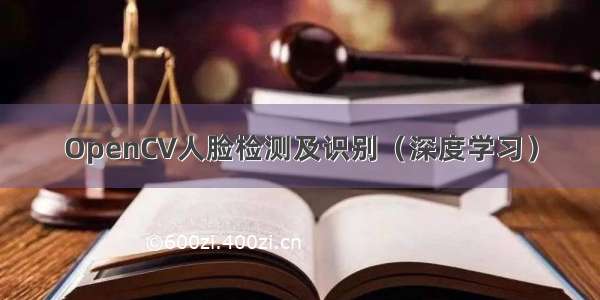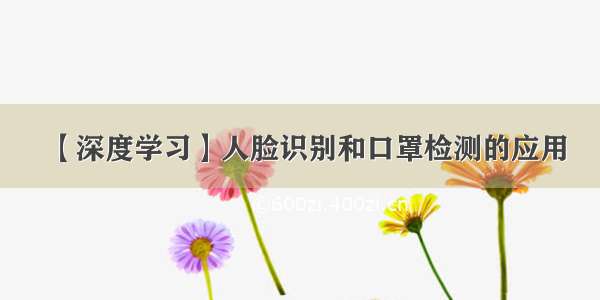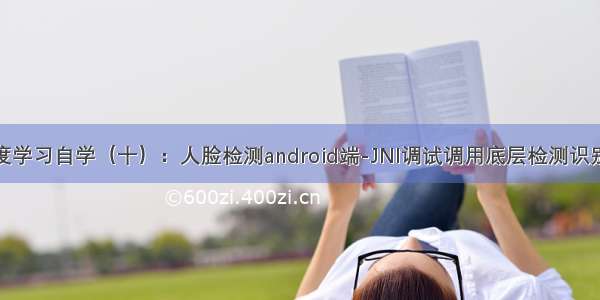
一、CmakeLists
1、原始CmakeLists
#----------------指定 库文件名字(.so)和c++文件路径(可多个)add_library( # Sets the name of the library.hello-lib# Sets the library as a shared library.SHARED# Provides a relative path to your source file(s).src/main/cpp/hello-lib.cpp})# Searches for a specified prebuilt library and stores the path as a# variable. Because CMake includes system libraries in the search path by# default, you only need to specify the name of the public NDK library# you want to add. CMake verifies that the library exists before# completing its build.#--------------依赖NDK中的库find_library( # Sets the name of the path variable.log-lib# Specifies the name of the NDK library that# you want CMake to locate.log )# Specifies libraries CMake should link to your target library. You# can link multiple libraries, such as libraries you define in this# build script, prebuilt third-party libraries, or system libraries.#--------------关联log库到本地库。如果你本地的库(native-lib)想要调用log库的方法,#那么就需要配置这个属性target_link_libraries( # Specifies the target library.hello-lib# Links the target library to the log library# included in the NDK.${log-lib} )
2、填写工程模板
#----------------指定 库文件名字(.so)和c++文件路径(可多个)add_library( hello-libSHAREDsrc/main/cpp/hello-lib.cpp})#--------------依赖NDK中的库find_library( log-liblog )#--------------关联log库到本地库。如果你本地的库(native-lib)想要调用log库的方法,#那么就需要配置这个属性target_link_libraries(hello-lib${log-lib} )
3、配置库文件
add_library( # Sets the name of the library.hello-libSHAREDsrc/main/cpp/hello-lib.cppsrc/main/cpp/test.cpp)
4、添加源文件
aux_source_directory(src/main/cpp SRC_LIST)add_library( hello-libSHARED${SRC_LIST}
5、cmake添加动态链接和静态链接库
动态库
link_directories(${PROJECT_SOURCE_DIR}/lib) #添加动态连接库的路径
target_link_libraries(project_name -lmxnet ) #添加libmxnet.so
静态库
add_library(mxnet STATIC IMPORTED)
set_property(TARGET mxnet PROPERTY IMPORTED_LOCATION /path/to/libmxnet.a)
target_link_libraries(project_name mxnet ) #添加libmxnet.a
二、JNI生成并调用.so动态库
1、实现步骤
1、编写 Java 代码。我们将从编写 Java 类开始,这些类执行三个任务:声明将要调用的本机方法;装入包含本机代码的共享库;然后调用该本机方法。
2、编译 Java 代码。在使用 Java 类之前,必须成功地将它们编译成字节码。
3、创建 C/C++ 头文件。C/C++ 头文件将声明想要调用的本机函数说明。
4、编写 C/C++ 代码。这一步实现 C 或 C++ 源代码文件中的函数。C/C++ 源文件必须包含步骤 3 中创建的头文件。
5、创建共享库文件。从步骤 4 中创建的 C 源代码文件来创建共享库文件。
6、运行 Java 程序。运行该代码,并查看它是否有用。
2、在Java中调用JNI
package com.wwj.jni;import android.os.Bundle;import android.widget.TextView;import android.app.Activity;public class TestJNIActivity extends Activity { private TextView textView; static { // 加载动态库System.loadLibrary("TestJNI");}@Override protected void onCreate(Bundle savedInstanceState) {super.onCreate(savedInstanceState);setContentView(R.layout.activity_main);textView = (TextView) findViewById(R.id.textview);TestJNI testJNI = new TestJNI(); // 调用native方法boolean init = testJNI.Init(); if (init == true) { // 调用Add函数int sum = testJNI.Add(100, 150);textView.setText("你真是个" + sum);} else {textView.setText("你比二百五还要二百五");}testJNI.Destory();}}